Mac 键位映射:解决 Karabiner 在 10.12 sierra 键位替换失效问题
条评论
前两天,无痛升级到 macOS 10.12 Sierra,没感觉太大区别,忽然发现之前修改的键位失效了,没了 Command(Win) 与 Option(Alt) 键位互换,实在难受。
赶紧去 Karabainer官网 查看,只见赫然写着「Karabiner does not work on macOS Sierra at the moment.」,绝望之际,又看到一行「We are developing Karabiner-Elements which provides simple key modification for macOS Sierra at first.」顿时希望重生。
来到项目主页,看到有下载链接,版本似乎每天一更,有需要的同学,还是自己下载最新版吧。https://github.com/tekezo/Karabiner-Elements
用法,官方已经介绍的很清楚了。(尼玛,是今天才更新的吧,我第一次安装好之后,搞了好久都不会用)果然,今天才更新 使用用法!
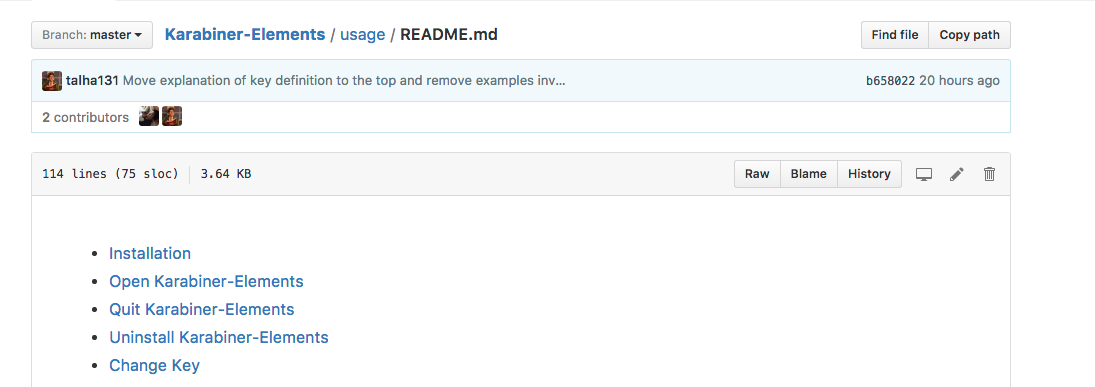
那我来写个简单中文版用法说明。
- 下载并安装 Karabiner-Elements (参考上边地址)
- 编辑配置文件,参考 官方例子,比如我需要PC键盘映射Mac键盘,打开 pc_keyboard_to_mac….文件,复制json文件的内容
- 打开Mac的命令行,输入创建配置文件。在vim编辑器中,将复制内容粘贴保存即可。(vim使用提示:i 开始编辑,Comond+v 粘贴,:wq 保存退出)
1
vim ~/.karabiner.d/configuration/karabiner.json
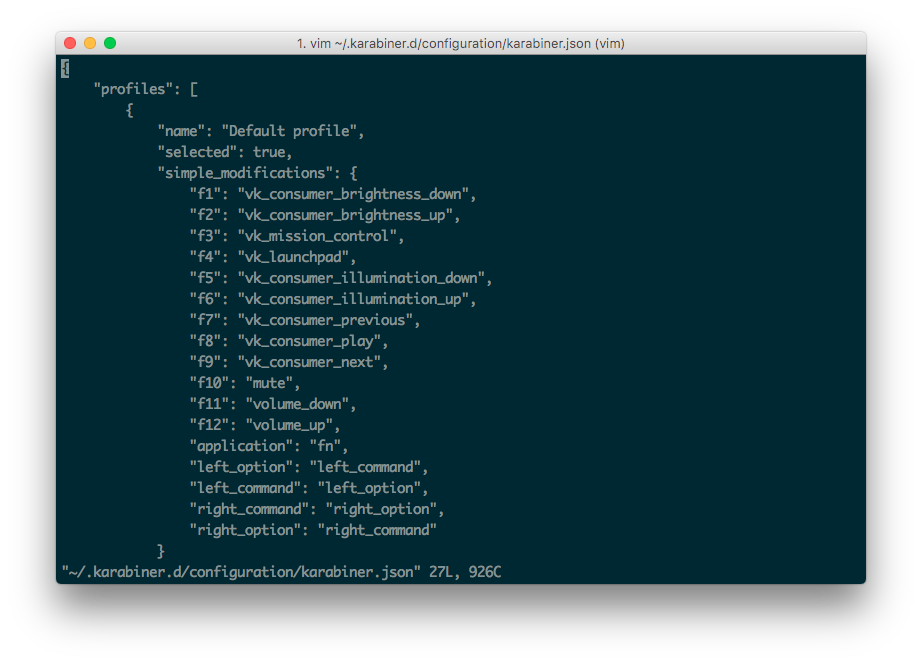
大功告成!
当然,如果仅仅想替换 Command 与 Option键位, 系统已经支持了,请注意,要想系统生效,必须删除 Karabiner 软件。
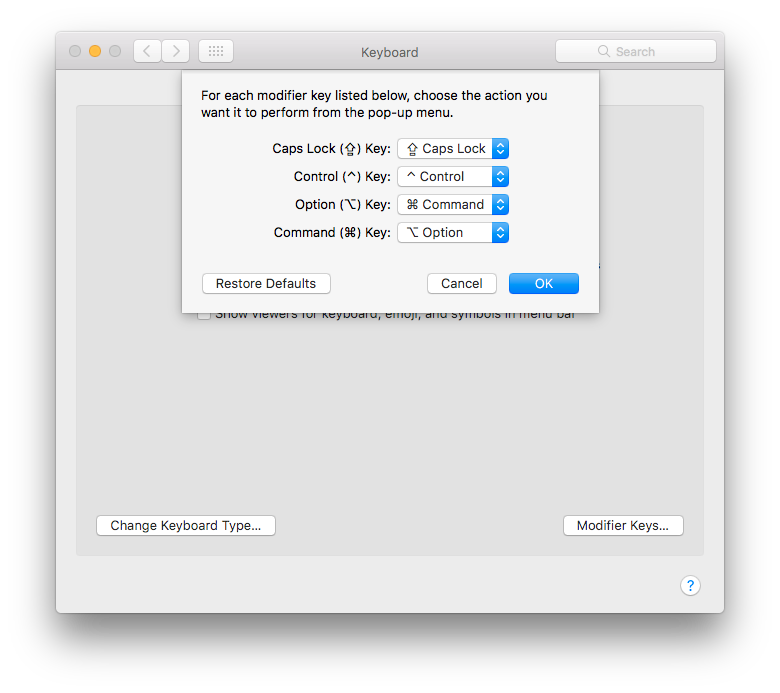
如何绑定「一对多」键位?
使用 complex_modifications 选项实现,Karabiner 官方提供了部分线上规则一键导入功能:Karabiner-Elements complex_modifications rules,如果有合适配置直接 import 。
那么如何手动设置自己的规则?简单!
1. 编辑自己规则 json 文件
可以参考文档或别人的配置文件,比如我想 f10 映射为 Mac 屏幕睡眠快捷键 left_control + left_shift + eject,新建一个 F10ToSleepMoniter.json 文件(名称随意),内容如下:
1 | { |
2. 放到 complex_modifications 文件夹
配置文件位置在 https://pqrs.org/osx/karabiner/json.html 有说明。
主配置:~/.config/karabiner/karabiner.json
complex_modifications 配置:~/.config/karabiner/assets/complex_modifications
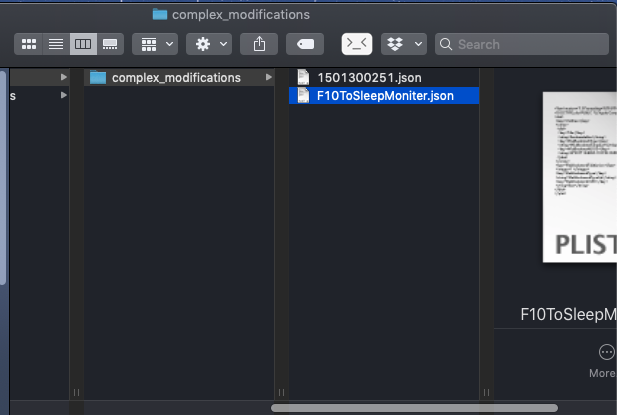
打开 Karabiner / complex_modifications tab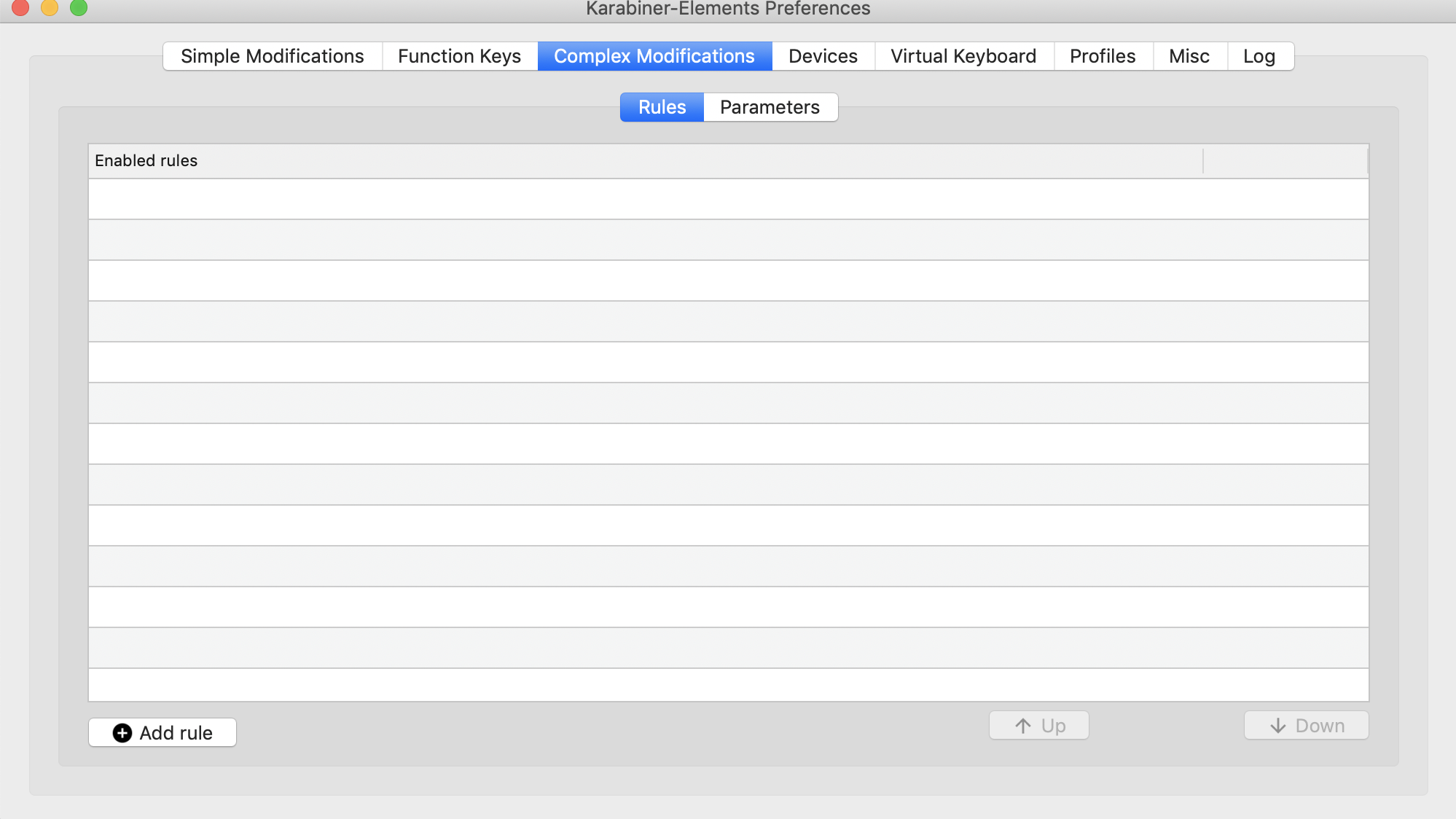
点击 Enable 即可!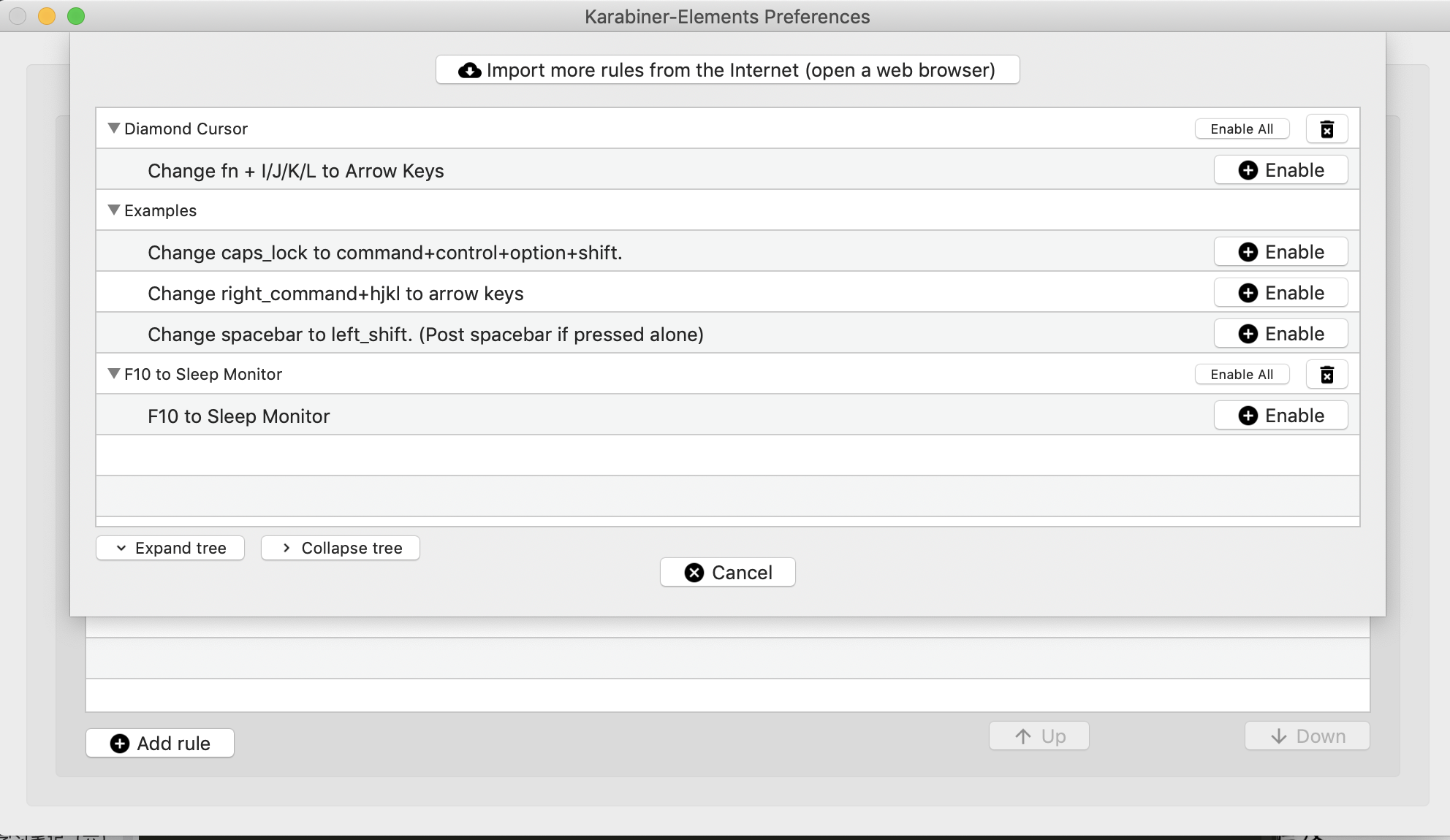
- 本文链接:https://www.wenboz.com/p/6ce9.html
- 版权声明:本博客所有文章除特别声明外,均采用 CC BY-NC-SA 3.0 CN 许可协议。转载请注明出处!